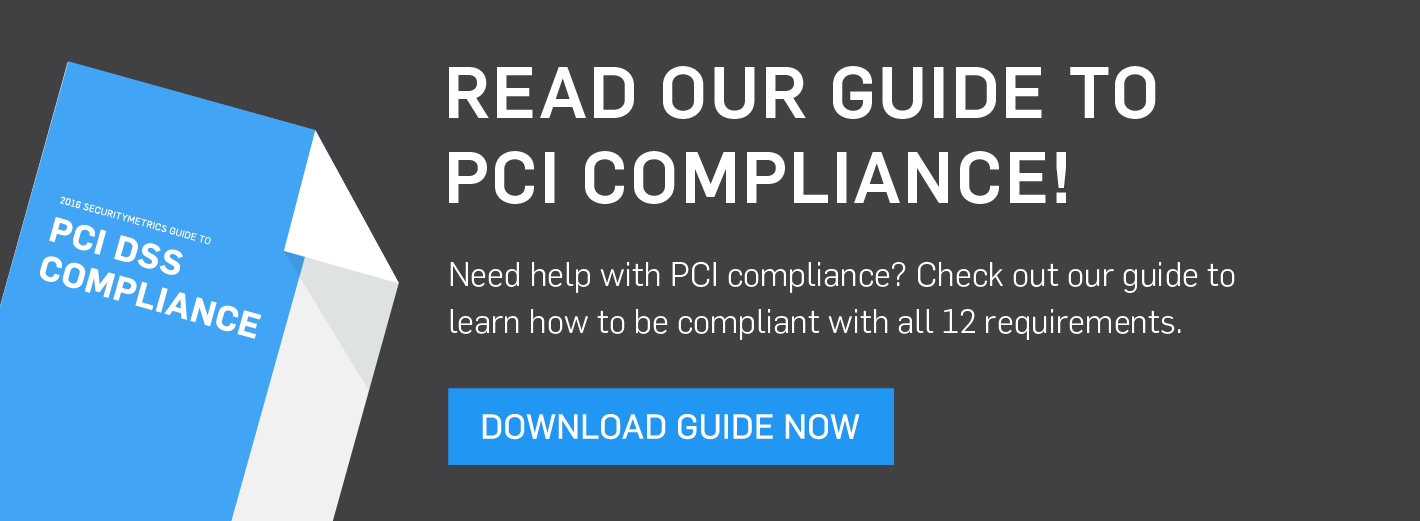Perimeter Scan Vs. PCI ASV Scan
See how Perimeter Scan simplifies the vulnerability scanning process for larger organizations.
 When it comes to finding security weaknesses in your business, vulnerability scanning is a great
When it comes to finding security weaknesses in your business, vulnerability scanning is a great place to start, and it’s required by both the PCI DSS and HIPAA. Vulnerability scans assess computers, systems, and networks for security weaknesses. These scans are usually automated, and give a first look at what weaknesses can be exploited in your organization.
External vulnerability scanning can take a lot of time, especially if your organization is large, or deals with a lot of IP addresses. For these kinds of companies, regular vulnerability scanning can get bogged down, take forever, and add to your management costs. This is why we created Perimeter Scan.
A question we often get is what’s the difference between PCI ASV Scan and SecurityMetrics Perimeter Scan? We created this post to put those questions to rest.
What is Perimeter Scan?
Perimeter Scan is very similar to SecurityMetrics’ ASV Scan. Both scans can be used to meet compliance with financial (PCI DSS) and healthcare (HIPAA) mandates. The biggest difference between the two is Perimeter Scan is aimed specifically for larger organizations that have more complex network configurations and IP ranges that require a simplified form of scan management.Adding/Removing IP Addresses
With the ASV Scan, adding or removing IP addresses goes through our support team. This was because businesses paid for the ASV Scan per IP address.With Perimeter Scan, customers can add or remove IP addresses inside Perimeter Scan’s portal, instantly.This feature is particularly helpful for organizations that have dynamic IP addresses that change a lot. It’s also helpful for growing businesses that are adding many IP addresses quickly.
Adding/Removing Target Groups
With ASV Scan, users are limited to managing large quantities of IPs and groups of IPs to their own methods. If you wanted to scan all of your IP addresses, you had to manually turn on the scans for all those addresses. This can take a long time for a business with a long list of IP addresses.With Perimeter Scan, you can add groups of IP addresses, labels and descriptions to the groups, and initiate or stop scans at the group level. Our scan management tool scans as many targets as you have included in your group. All you do is click the “scan now” button and the scans activate. No need to do it manually on an individual level.

Payment Methods
Using our traditional service, you pay for the ASV Scan per IP address. This works great for smaller businesses that only have a few addresses to scan, but can quickly get expensive and cumbersome for larger companies.You pay for Perimeter Scan through credits. This gives you the ability to scan what you want on whatever schedule you want. You can choose which groups to use more credits on and scan more frequently, and leave others to scan less. For example, you may want to scan your networks that deal with card data daily more often than those that only deal with it occasionally. Using credits helps you customize your scanning schedule without having to pay for each individual IP address.
Perimeter Scan is a great way for large organizations to get the most out of external vulnerability scanning. It simplifies the process, by relieving the management work. With Perimeter Scan, vulnerability scanning is now easier, faster, and less of a headache.
Interested in Perimeter Scan? Get a quote from our experts!